It’s a product which we use
everywhere and we will tell you the tricks to take the experience a notch
higher!
MS Office has become
indispensable part of many of our lives (Open Source just died a silent death
somewhere?) Though office on its own is
pretty complete in itself I would tell you here of some add-ons which will take
your Office experience to the next level. I would be mainly focusing on Word and
PowerPoint in this article as these two software are what mainly used by legal
fraternity.
Yet to get that law firm job,
Outlook will come after that ;)
Automated Proofreading – Remember that time when your supervisor at
your internship took your case because of that missed comma/bad formatting/
misspelling etc. We all hate Grammar Nazis, don’t we? At least I hate them for sure. (Pro tip – When confronting a Grammar Nazi,
softly say to them, “There, their, they’re”) So now to avoid this not so
welcome situation, I offer you
Ginger.
Yeah sounds funny name for a proof-reader but believe me it’s a life saver. Ginger
has many medicinal benefits, the first one being that it saves you from
headache.
But do remember that Ginger at
the end of the day is a software prone to err, use your brain before accepting
the recommended changes by the software. Add
Consistency
Checker to Word and your formatting is also taken care of.
Tabs in Office – We all love Tabs, don’t we? One of the most horrid
aspects of MS Office and especially word is that each document opens in a
different window making use multiple windows simultaneously a PITA. Well we
have a solution here all you need is
Office Tab and you are good
to go.
Better Presentation – I suck at making presentations. I am pretty
sure there are many of you who fail miserably when it comes to making an
attractive PowerPoint presentation.
Yes, we all dream of that
powerful and beautiful board-room presentation, even though it’s going to be
presented in class.
I have a way out! Add
Visual Bee to PowerPoint make
a simple PPT and click on enhance PPT. Select a nice theme and you are good to
go. Alternatively you could also use import PowerPoint in
Prezi and come up with an attractive flash based
presentation in a single click.
Flowcharts – Remember that Property or Family case law which had
more parties to the case than characters in the Lord of the Rings? The only way
to remember who was who was by making a flowchart.
Lucidchart
and
Gliffy
Diagrams are two great free add-ons which let you make complex flowcharts
in MS Word. Yes, absolutely free!
Citation Management – One bane that legal writing suffers from is citation.
Often I found easier to write a legal paper than correctly cite it. These
guidelines are so stringent that it takes forever to cite only. The details are
too many, italicize the author’s name, and write this in upper case, that in
lower case and so on.
Zotero is
the solution. Just feed the basic info to Zotero and it will generate the
correct citation for you. (I personally
prefer
CiteThisforMe for one or two
citations). Zotero’s integration with MS Word is quite handy and makes life a bit
easier. Mind you, just a little bit
J
Dictionary – How about
Merriam
Webster Dictionary, integrated in MS Word itself? You know what the best
part about it is, it’s completely free and yes, it’s authoritative too.
Drafting – Ever heard of legalzoom the legal documentation website?
Well, you have now. They have created a
free nifty
addon
for MS Word which provides common templates used for drafting. (You could
also check out
kagzaat, a simple legal
documentation site).
Note – Some of the suggested apps
above may not be compatible with your version of MS Office.
If you liked this, do also check
our series on enhancing your web browser over
here
and
here.

.jpg)
























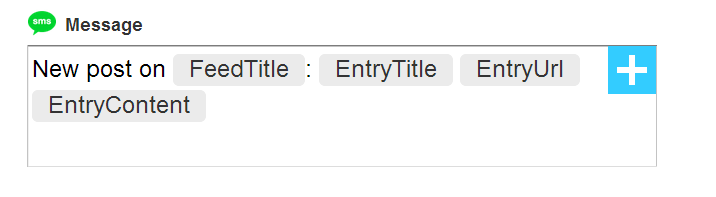


.jpg)






